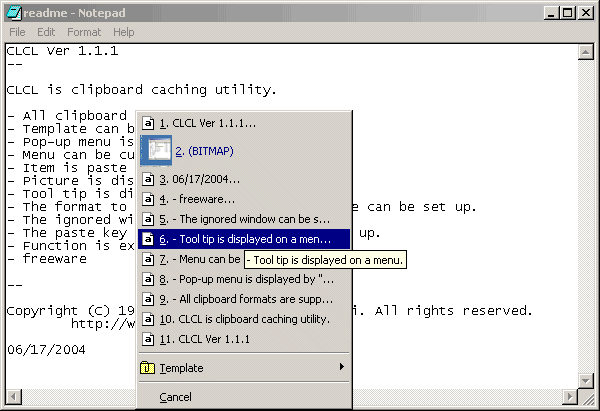 As appraisers we are constantly on our computer doing research and writing reports. We therefore use the cut and paste function of the windows clipboard with much frequency. It is a great tool but it does have its limitations.
As appraisers we are constantly on our computer doing research and writing reports. We therefore use the cut and paste function of the windows clipboard with much frequency. It is a great tool but it does have its limitations.Here are three free alternatives (sorry MAC users, they are all for Windows):
- CLCL - CLCL is clipboard caching utility.
- All clipboard formats are supported.
- Template can be registered.
- Pop-up menu is displayed by "Alt+C."
- Menu can be customized.
- Item is paste automatically.
- Picture is displayed on a menu.
- Tool tip is displayed on a menu.
- The format to leave and the format to save can be set up.
- The ignored window can be set up.
- The paste key for every window can be set up.
- Function is extensible with plug-in.
- freeware
- ARS Clip - ArsClip is a FREE (freeware) utility for the windows clipboard. ArsClip monitors the clipboard and keeps track of the entries. Press a configurable hotkey and select an item (or items) to quickly paste into a program. ArsClip used to be barebones, yet it has become a nicely featured program (due to user requests for changes). ArsClip remembers the last 15 (default) or more text entries entered into the Window's clipboard and can be configured to monitor non-text items.Visit the ARS Clip website by clicking HERE.
- Ditto - Ditto is an extension to the standard windows clipboard. It saves each item placed on the clipboard allowing you access to any of those items at a later time. Ditto allows you to save any type of information that can be put on the
clipboard, text, images, html, custom formats. Click HERE to visit Ditto website.
- ClipX - ClipX is a tiny clipboard history manager, it can be recalled via a hotkey and supports both bitmap and text clipboards. ClipX is very un-obtrusive and will change the way you think about clipboard operations. Click HERE to visit the ClipX website
Most of the clipboard programs are also avaialable on Download.com where you may also find some user comments and ratings.

2 comments:
You gave us another means of collecting data by highlighting and clipping and I loved it. Was one of the new suggestions the same as this? I had my computer worked on and lost the other program. Beverly Morris
I loved HP Smart Web Printing, but can't use it on my new computer with Vista and 64-bit Internet Explorer. Are these programs similar to the HP program? I hope they can be used with the latest software.
Post a Comment